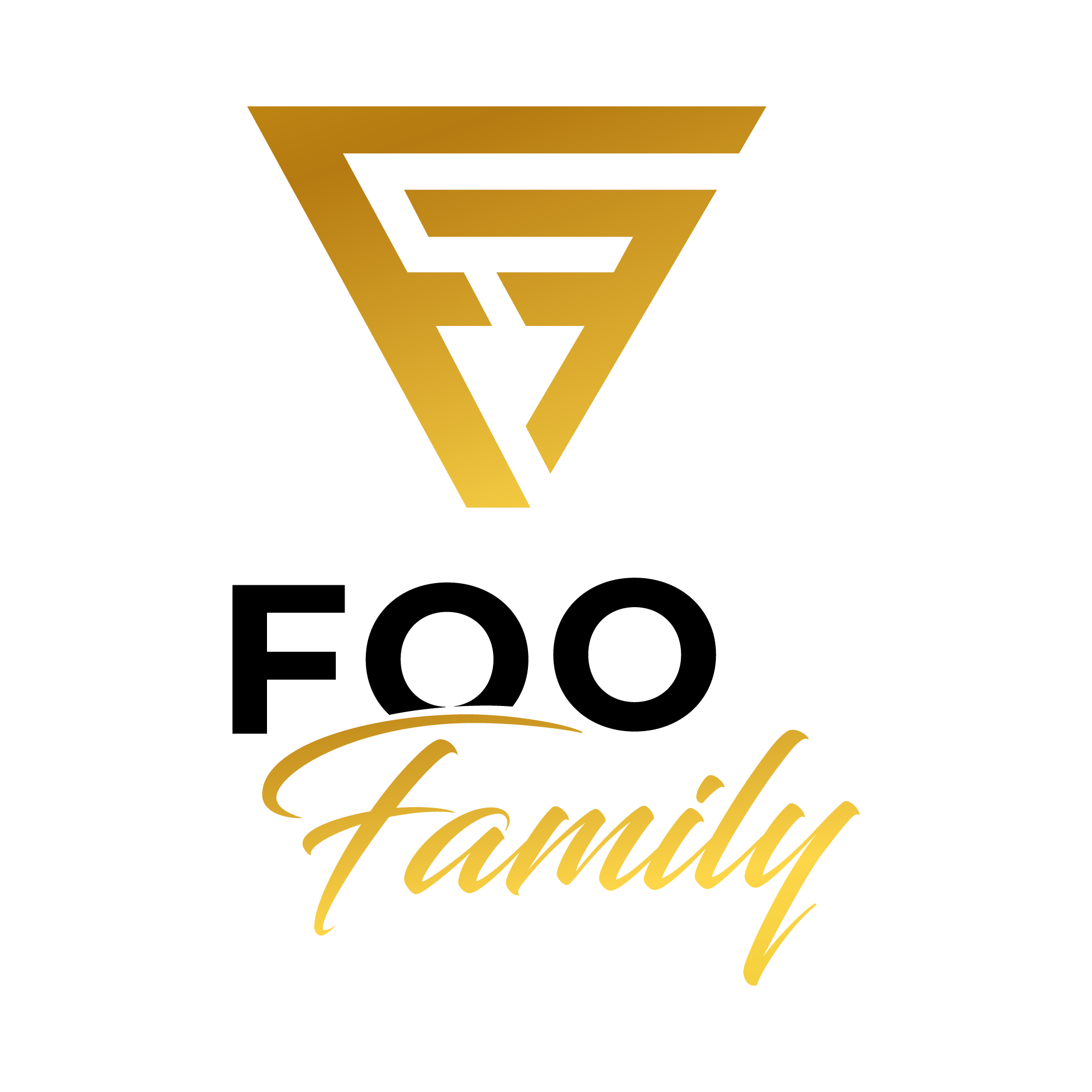Exchange and Refund Policy
Welcome to FooFamilyMerch! We strive to ensure that you are completely satisfied with your purchase. However, if for any reason you’re not entirely pleased, we’re here to help.
Exchange and Store Credit
All products purchased from FooFamilyMerch can be exchanged or returned for store credit within 14 days of the purchase date. Please ensure that items are returned in the condition they were received: not worn outside, clean, with tags still attached. Clothes may only be worn for the purpose of trying them on.
Sale Items
Sale items can also be returned for an exchange or store credit. Just like regular items, they must be returned within 14 days of purchase, in their original condition.
Return Process
To initiate a return or exchange, please log into to your account and navigate to orders page click request an exchange. After we provide authorization for the return, please send your item to: P.O BOX. 16587, SURREY RPO BEAR CREEK, CANADA, BC, V3W 2P5.
Return Shipping
Please note that the cost of return shipping will be the responsibility of the customer unless the return is due to an error on our part (e.g., you received an incorrect or defective item). In such cases, FooFamilyMerch will cover the return shipping cost.
Processing Time
Upon receipt of your return, our team will inspect the items. Once approved, we will initiate an exchange or issue store credit. Please allow us a few days to process your return after it reaches us.
Store Credit
You can view your store credit balance in your account dashboard.
Further Information
For any other queries related to returns, exchanges, or store credit, please reach out to our customer service team. We’re here to assist you!
Please note that our policies are subject to change and the most current version will always be available on this page.
Locating Your Store Credit:
log in to your account on our website.
Navigate to your account dashboard.
Here, you will see your store credit along with a unique coupon code. Make a note of this code for use during your next purchase.
Using Your Store Credit:
Shop for your desired products as usual.
Proceed to checkout once you’ve added all items to your cart.
On the checkout page, you’ll have two options to utilize your store credit:
- Option A: Apply the unique coupon code you obtained from your dashboard at the appropriate field in the checkout page.
- Option B: Choose “Wallet Payment” as your preferred method of payment. This will automatically deduct from your store credit balance.
Thank you for choosing FooFamilyMerch!